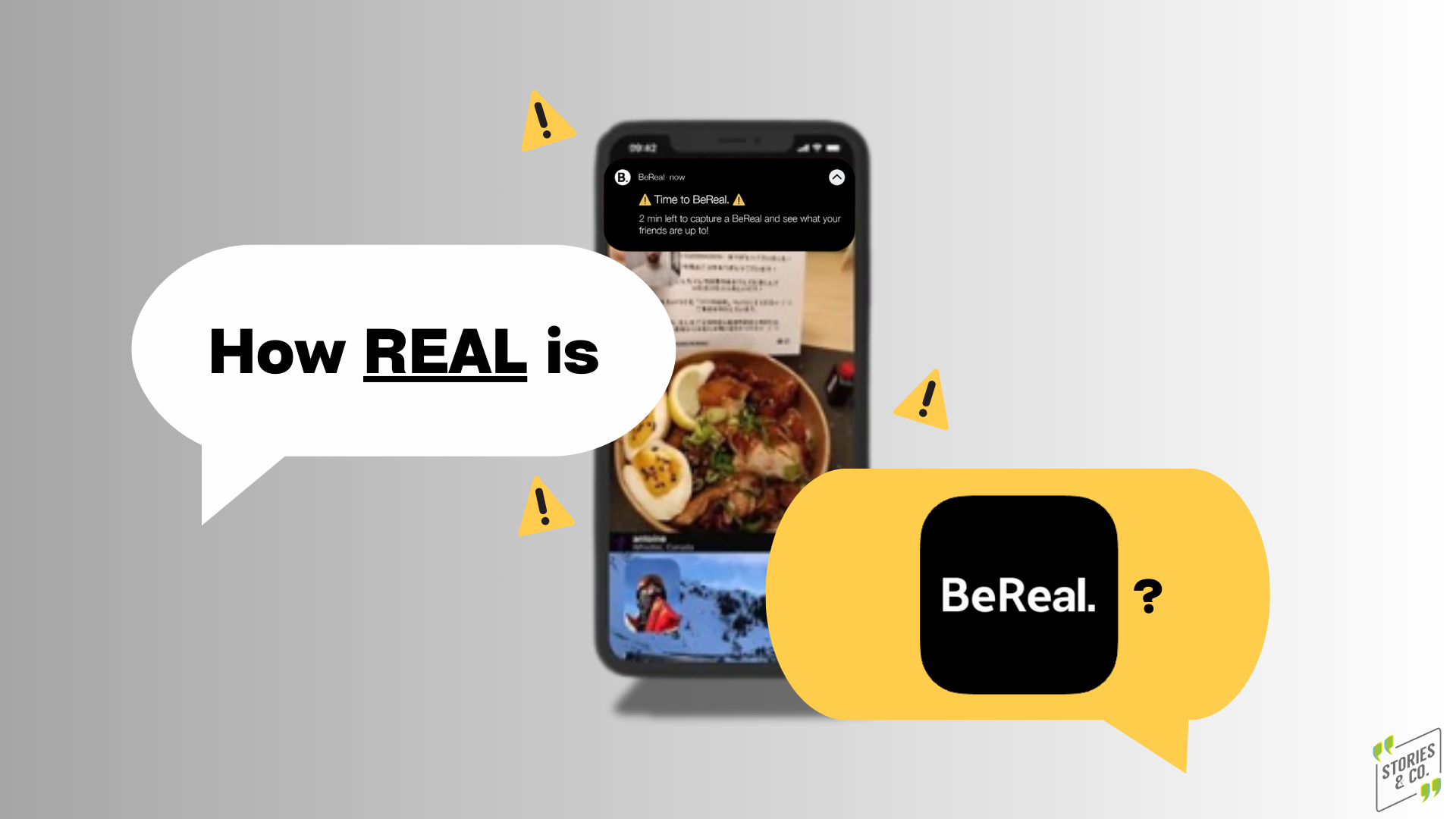Written by Muhd Danial Irfan & Shina Tan
Presentations are a crucial part of a student’s assignment deliverables. However, Without a doubt, online presentations have become the norm. With rapid changes taking place, more and more presentations are turning to virtual platforms as an alternative to arranging face-to-face presentations. Though they may seem simple, there are many aspects of a presentation and skills that you need to deliver a successful one.
Here are 10 tips and tricks to help you ace your virtual presentations!

1. Get the proper lighting and background
Before presenting, it’s important to make sure that audiences can see you. Even though natural light is usually the best choice of lighting, it depends on the time of the day; if it’s exposing too much lighting, then it’s not the best choice of course. Invest in an excellent front light that can shine brightly, looking clear on the screen. Nowadays, with so many desks and front lights available on the market, you could grab one with a budget of less than 10 dollars of Shopee and Carousell! Cheap yet functional!
Make use of virtual backgrounds. We all know how messy our bedrooms can be at times; therefore make full use of the free virtual backgrounds available on different online platforms (Zoom/Teams) Avoid a messy or distracting visual background, and instead select one that is appropriate and professional enough to be aligned with your presentation. Keep in mind that your background can either add or diminish professionalism, so choose one that is suitable enough! For instance, backgrounds that resonate with a close copy of an office environment or a simple, minimalist background with a single color scheme. Choose a background that is either lighter or darker than your attire to keep its shape around you more firmly, placing the main focus on you.

2. Do a soundcheck
If your sound is unclear or distorted, audiences will drift away; if they can’t clearly hear you, they will leave. Practice beforehand; make sure your sound emits clearly. Sometimes headphones or external microphones work better than the computer audio, sometimes not. Every virtual platform is different, so make sure your sound quality is clear every time you turn your mic and speaker on. And again, you should practice with the same technical configurations that you will use for your presentation, just to make sure!
3. Strong Introduction
It’s vital to engage the audience from the start. Throughout the whole presentation, the most crucial factor is the start, it sets the tone and mood of the presentation. A good first impression is utterly essential to capture the attention of your audience and, at the same time, make them feel relaxed.
How do you secure that first impression? One way would be to start with a surprising fun fact or metaphor. Facts and metaphors are a simple yet classic way to start a presentation positively, and it can get your audiences to start thinking and pull their attention to know more about the next thing that you’re gonna speak about.
Similarly, you could also try starting a presentation with a question. Pose a question to your audiences, make it relatable, and get them to think and wonder. An engaging question would push the engagement level between the presenter and the audience. It serves as an icebreaker that can be done to connect with your audiences!
4. Pace yourself and avoid distractions
When it’s your time to finally present, relax and keep it cool. The last thing you would want to do is to rush and not state your intended points. We have a tendency to speed up our speaking pace when nervous, so talk slower. This will keep you from looking overly nervous and panicked. Always take appropriate pauses, enunciate your words accordingly, and your presentation will likely be more successful.
At the same time, you would want to avoid any distractions on hand, be it app notifications or noise factors. Remember to visualise and run through your presentation in your mind, think of the things that need to be pushed aside or closed to avoid you from being distracted during your presentation. You wouldn’t want your pet cat to be in the frame during your part of the presentation.

5. Prepare speaking notes not scripts
Never read off a script; it’s obvious – your eye contact, or lack thereof shows it off immediately. When you are reading off a script, you are more likely to lose eye contact with your audience, leading to a low engagement level. Furthermore reading off a script would make you rush through your presentation even more quickly because you’ll be nervous and eager to finish off the script. Additionally, reading off a script would make the presentation sound rigid, boring, and monotonous.
The secret to giving a good presentation is fluency, a natural flow of content and ideas which is to use notes instead of a script. Jot down the main points that you would want to speak on, not a word-for-word script. Look at it as a cue for yourself while you’re speaking. If you lose your train of thought while presenting, take a quick glance at your cue points to work out what you want to say or present next — keywords and not a paragraph full of words.
6. Leverage visuals to the fullest
While the emphasis should be on you and the content you present, be sure to own the stage with compelling visuals. Studies indicate that visuals are processed a whopping 90% faster in the brain than text. We’re talking about strategically designed slides, appropriate colours, and captivating illustrations that bring your ideas to life. Your presentation needs to be accompanied by suitable photos, videos or even props to prove your point. These visual aids will help your audience understand complex concepts better. Ultimately, your visuals are supposed to elevate your presentation, not distract your audience.
7. Be clear and concise
Have you ever felt your audience surreptitiously drifting away as you spoke? Instead of rambling endlessly, focus on delivering your key message and keeping it clear, concise and correct. Don’t be afraid of diving straight into your ideas and expressing them in a way that is easy to understand. By doing so, you can avoid losing your audience’s attention and your message will be more effectively communicated. After all, Albert Einstein once said, “If you can’t explain it simply, you don’t understand it well enough.”
8. Engage Your Participants
Your audience is human. Humans have feelings. As obvious as these may seem, it’s something we tend to forget. We get so caught up in remembering our content that we forget that we are talking to a real, living being. Make your presentation worthwhile with solid storytelling, rhetorical questions, jokes, and quizzes relevant to your content. Your audience will be captivated by your presentation and remember your points when you leave.
9. Practice, practice, practice
Remember the childhood story about the tortoise and the hare? Just like the tortoise, persevere through your dry runs. Practice so that you’ll learn. Practice so that it comes naturally. Practice until you feel the most confident. No one is rushing you, so don’t give up. Focus on the finishing line and take it one step at a time until it’s perfect. Unlike the hare, fast but complacency will not grant you success. As we all know, slow and steady wins the race.
10. Be yourself and have fun
Lastly, allow your personality to shine through in your presentation. Your authenticity will compel your audience to remain attentive throughout. When you speak only the words you believe in; you’ll naturally have a good time. You have five minutes to present, so make those five minutes memorable for you and your audience. If you’re having fun, your audience will too.
Remember, the only real difference between an in-person presentation and a virtual one is that you need to work slightly more to engage the person on the other side of the screen. Once that is secured, your presentation will be a smooth one. Try out the tips above and see the results for yourself! Best of luck!